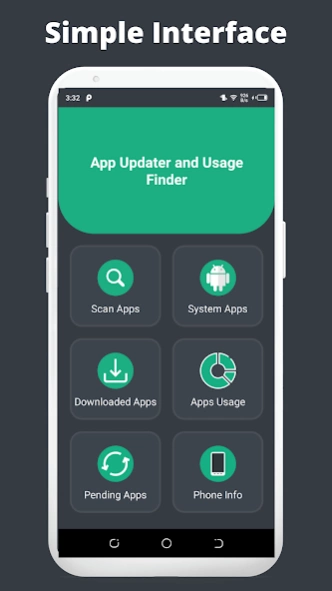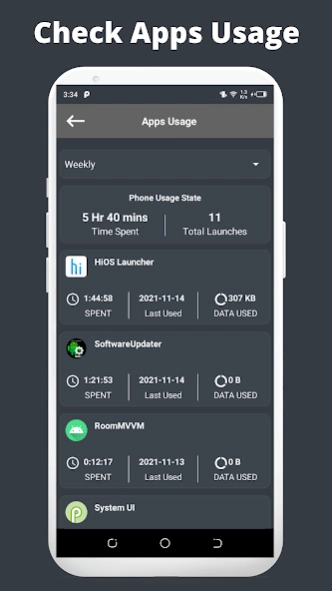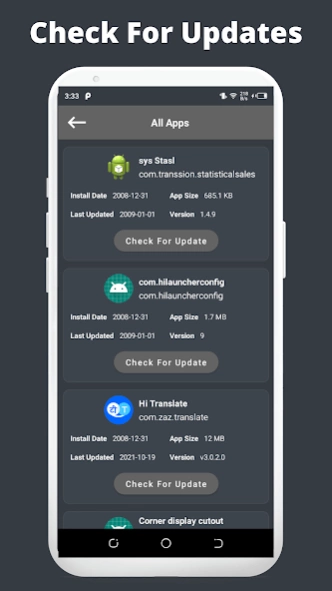App Updater - Update Apps 1.1.3
Free Version
Publisher Description
App Updater - Update Apps - Update all apps by app updater, Check pending updates and Update Software latest
All android users have always issues that how they would know if a new update of the application is available and some of the beta updates or early access applications aim to provide a new fully working version. So users wait for the new version and mostly they do not know where to find the application and continue using be beta updates rather than update apps because google play store is very and some times once you install an app and you like it then you do not want to uninstall it even if it is the early access or beta updates of the app. So here comes our solution to this problem. Up-data software app is a free app for checking outdated apps and new software installation of apps. Using app updater you can update all apps one by one. Updating apps or update all apps to new versions are sometimes not easy to do and the outdated apps installed in the phone are mostly of low quality and its features are not optimized. By using phone update software you can easily find the new update and install its new version inside the app and update all apps.
Features:-
• Scan all Apps: By Using this app updater you can get all phone apps and check for their new update if it is available. It is working perfectly on android pie update and software installation is also available inside the app.
• Downloaded apps: App updater separately lists downloaded apps from the google play store. It is a simple feature for finding the latest android updates and more recent updates for installed outdated software. This software update alone is enough to keep your apps up-to-date using its new version of software installation.
• System apps: By using software update you can check the latest updates for system apps or the services update. Some of the features like update software latest and launching app would not work for some of the apps. The case is when you try updating an app that is not available in google play then phone update software may fail to perform the updating latest update functionality.
• Pending apps: pending apps are the apps for which android updates are available or its recent updates are available. Using software update you can easily check recent updates of android outdated apps and it automatically renders applications whose new update is available. Once you select an app and check update apps for it using app updater, it will be very to update new version. You can also use this feature of phone update software to quickly find only those apps which you can update new versions.
• Apps Usage: Using this you check application usage and its stats. This feature allows you to check how much an app is used in a specific time period, how much has an app is used, and its last used time. Update software latest offers this feature to analyze and see how much time and data you are spending on each application.
• Phone Information: Using this software update you can see information about your phone hardware and its os.
• View app latest update: Check android Updates of your android system and install Apps and games from the play store and you can update new android version or android software version. You can update software latest by selecting the app from the apps list and it will open in a new screen to show you if new version is available so you can update apps. It will also show you more detail about the application like size, date installed, and last updated date. If new upload is available then its new version code will show its availability.
About App Updater - Update Apps
App Updater - Update Apps is a free app for Android published in the System Maintenance list of apps, part of System Utilities.
The company that develops App Updater - Update Apps is kkappssole. The latest version released by its developer is 1.1.3.
To install App Updater - Update Apps on your Android device, just click the green Continue To App button above to start the installation process. The app is listed on our website since 2024-01-07 and was downloaded 1 times. We have already checked if the download link is safe, however for your own protection we recommend that you scan the downloaded app with your antivirus. Your antivirus may detect the App Updater - Update Apps as malware as malware if the download link to com.app.updater.software.update is broken.
How to install App Updater - Update Apps on your Android device:
- Click on the Continue To App button on our website. This will redirect you to Google Play.
- Once the App Updater - Update Apps is shown in the Google Play listing of your Android device, you can start its download and installation. Tap on the Install button located below the search bar and to the right of the app icon.
- A pop-up window with the permissions required by App Updater - Update Apps will be shown. Click on Accept to continue the process.
- App Updater - Update Apps will be downloaded onto your device, displaying a progress. Once the download completes, the installation will start and you'll get a notification after the installation is finished.